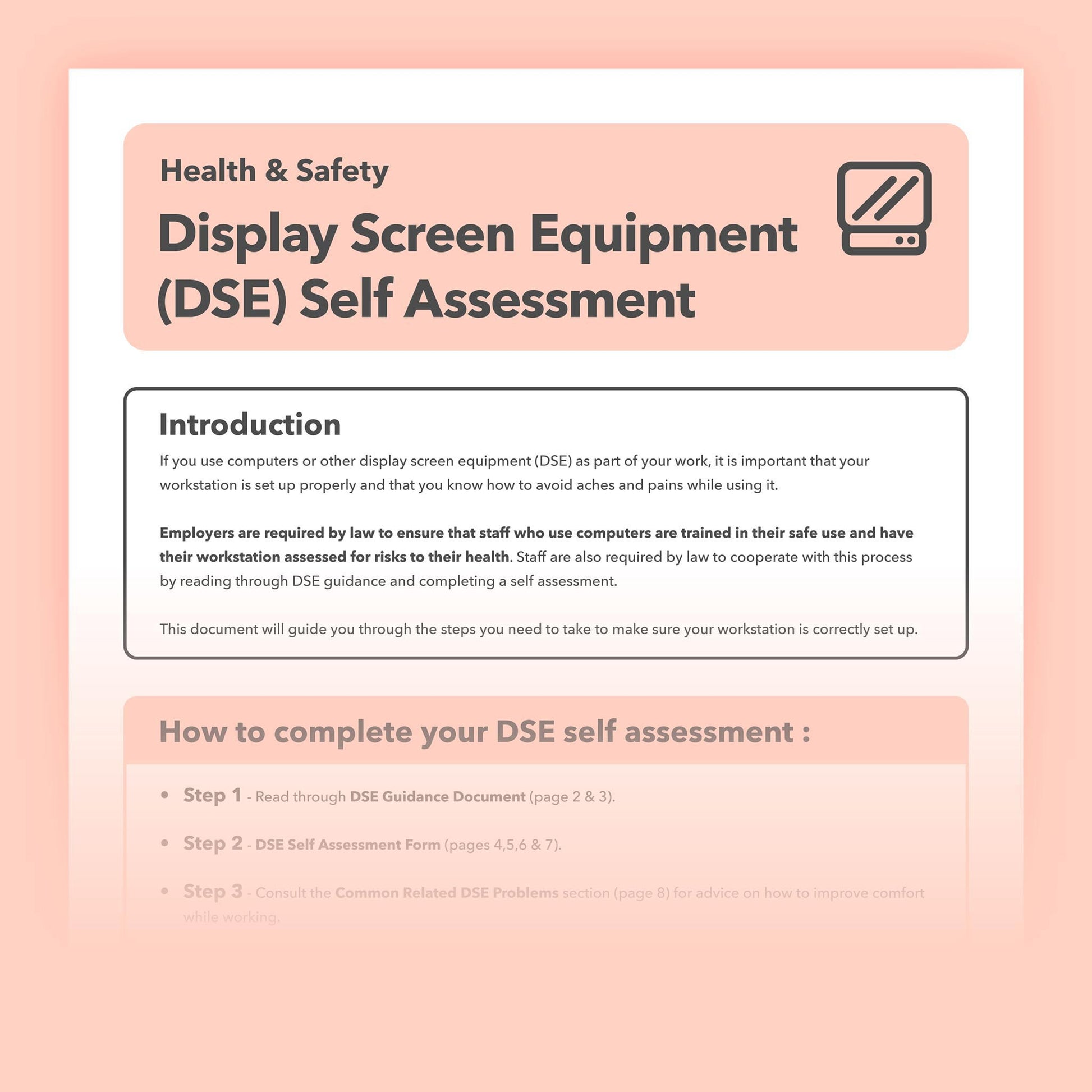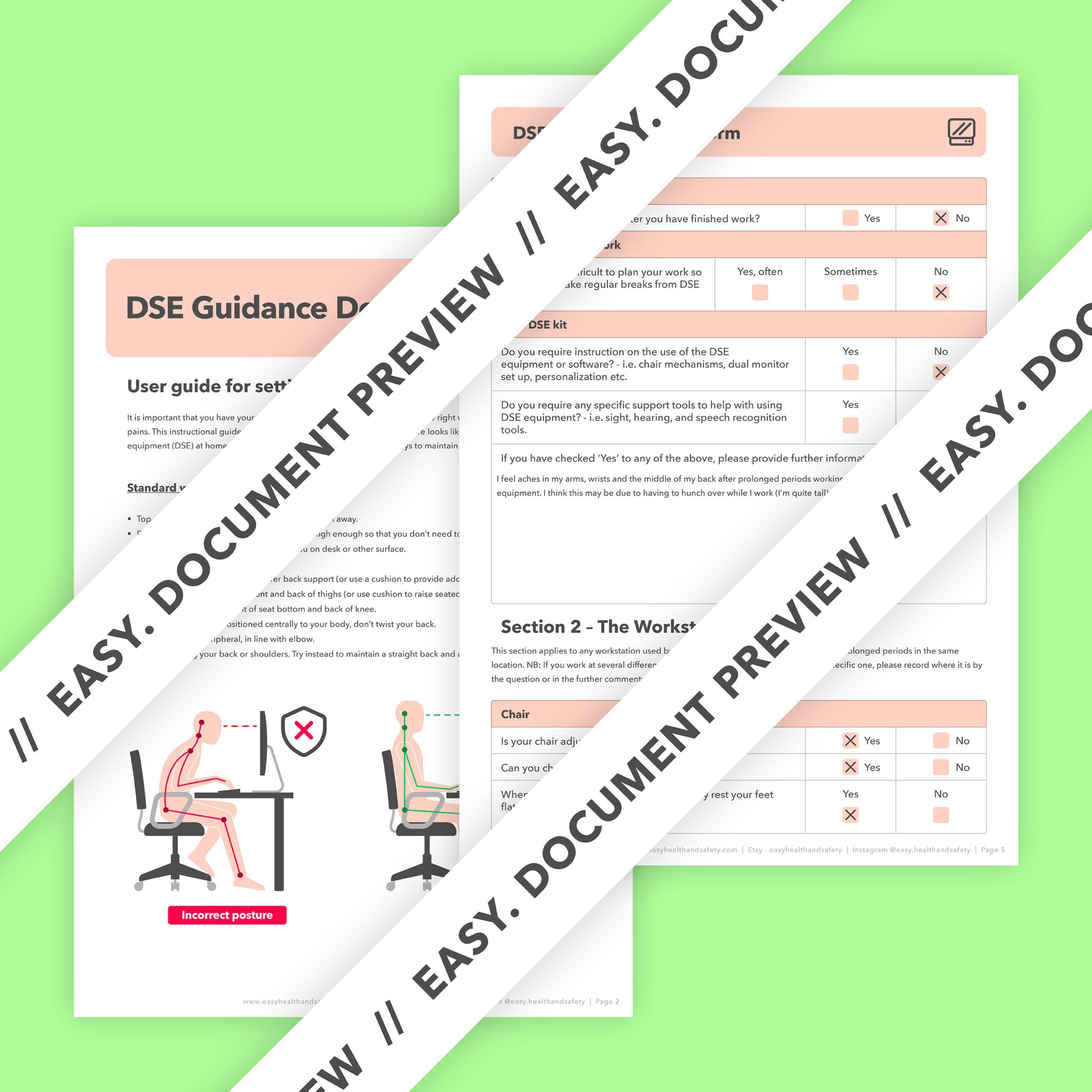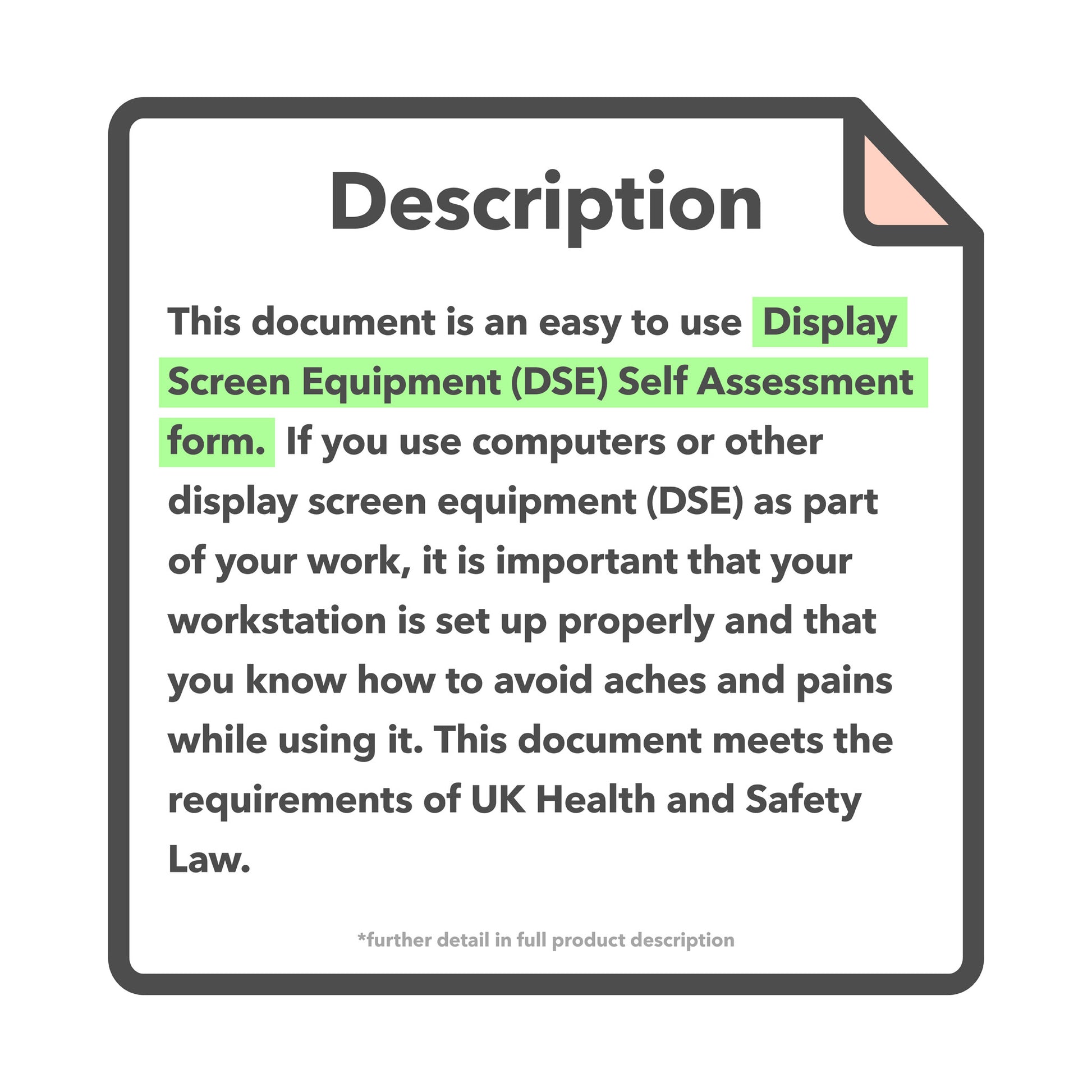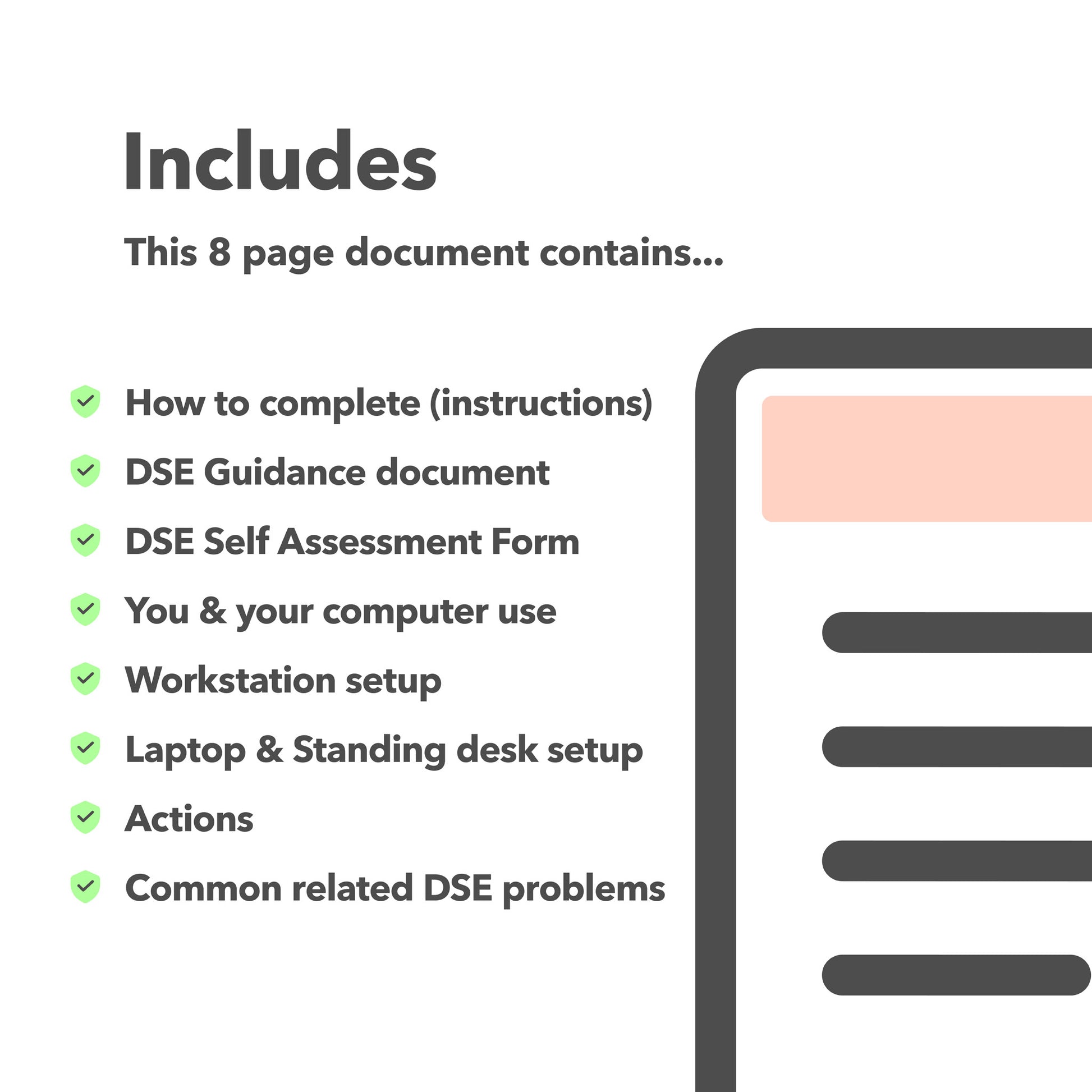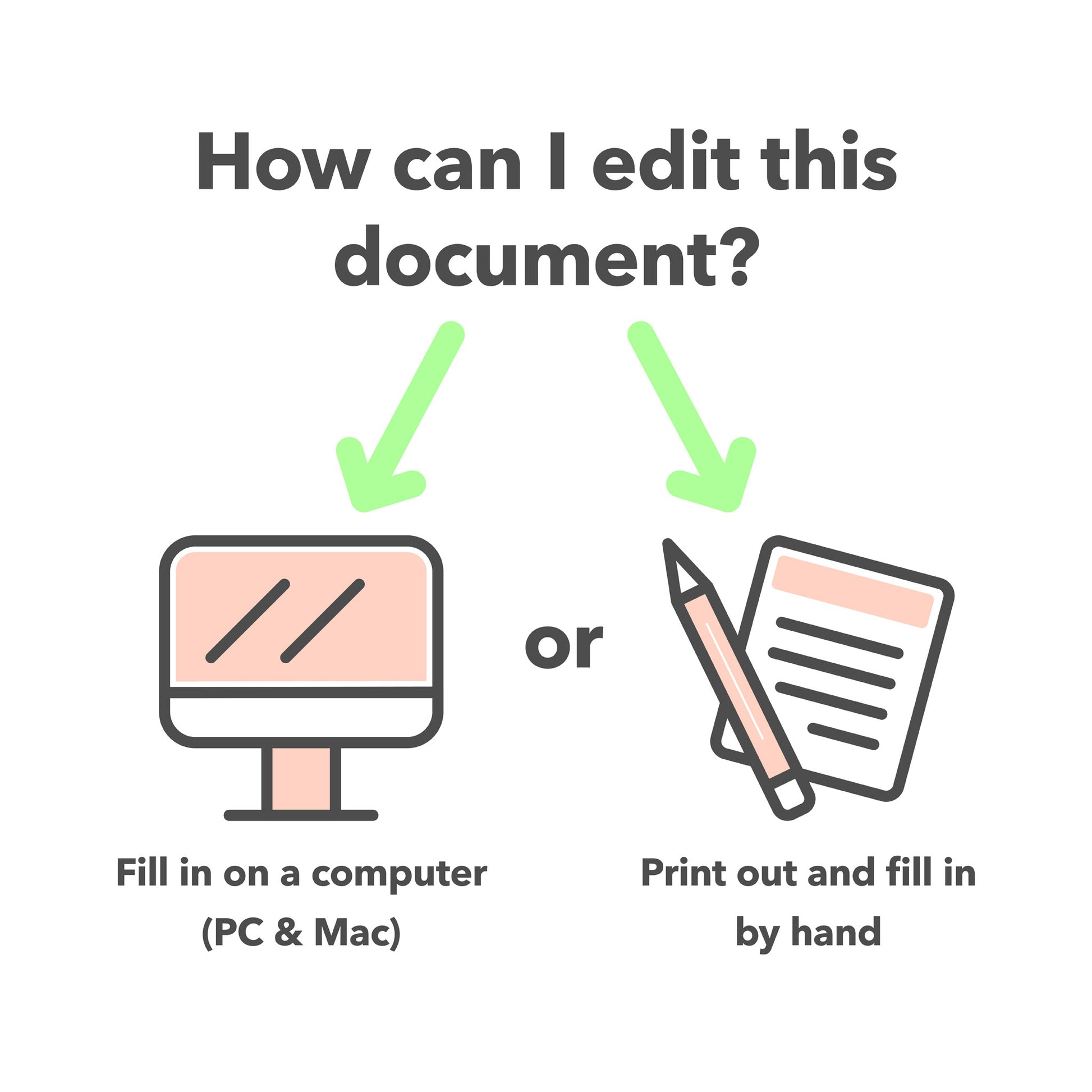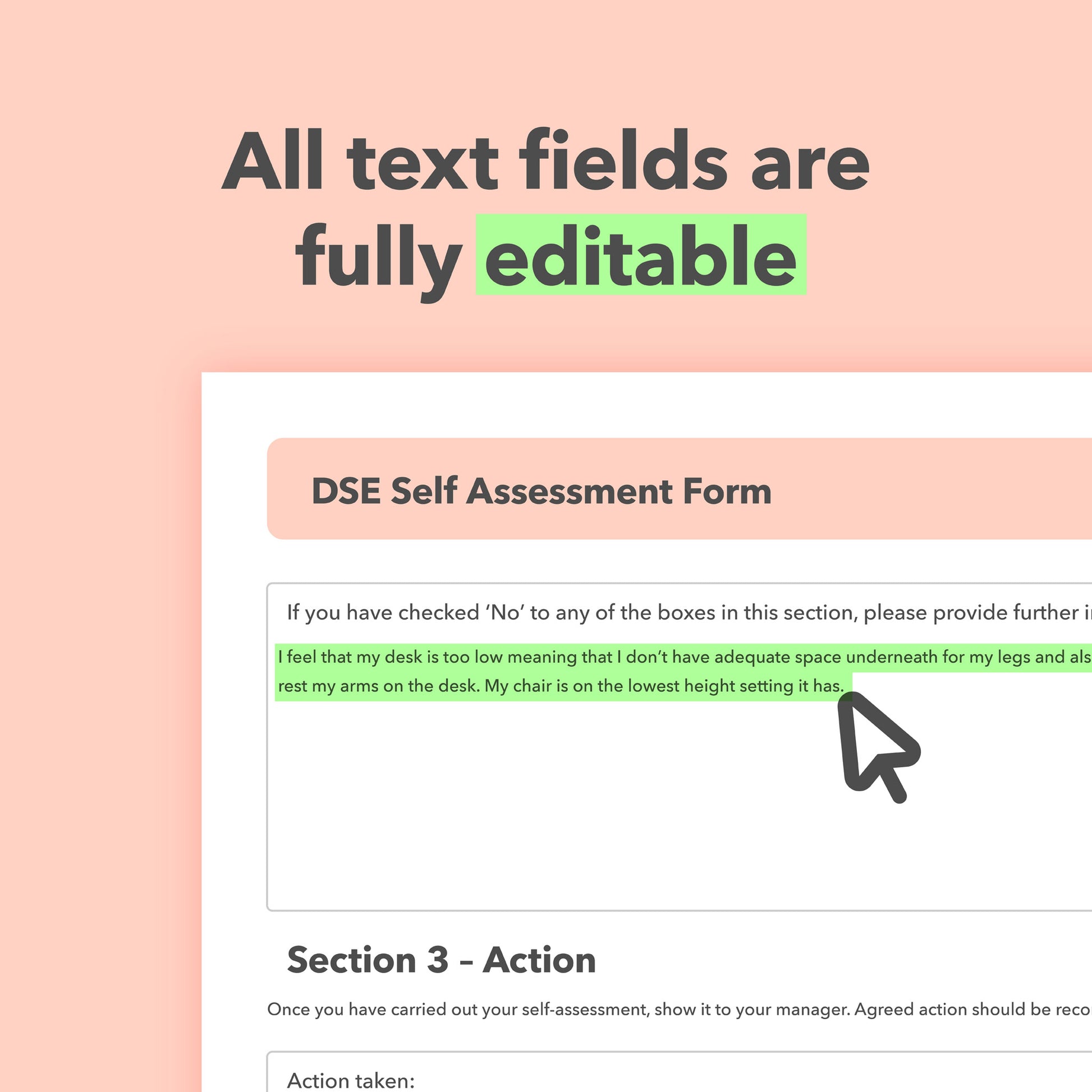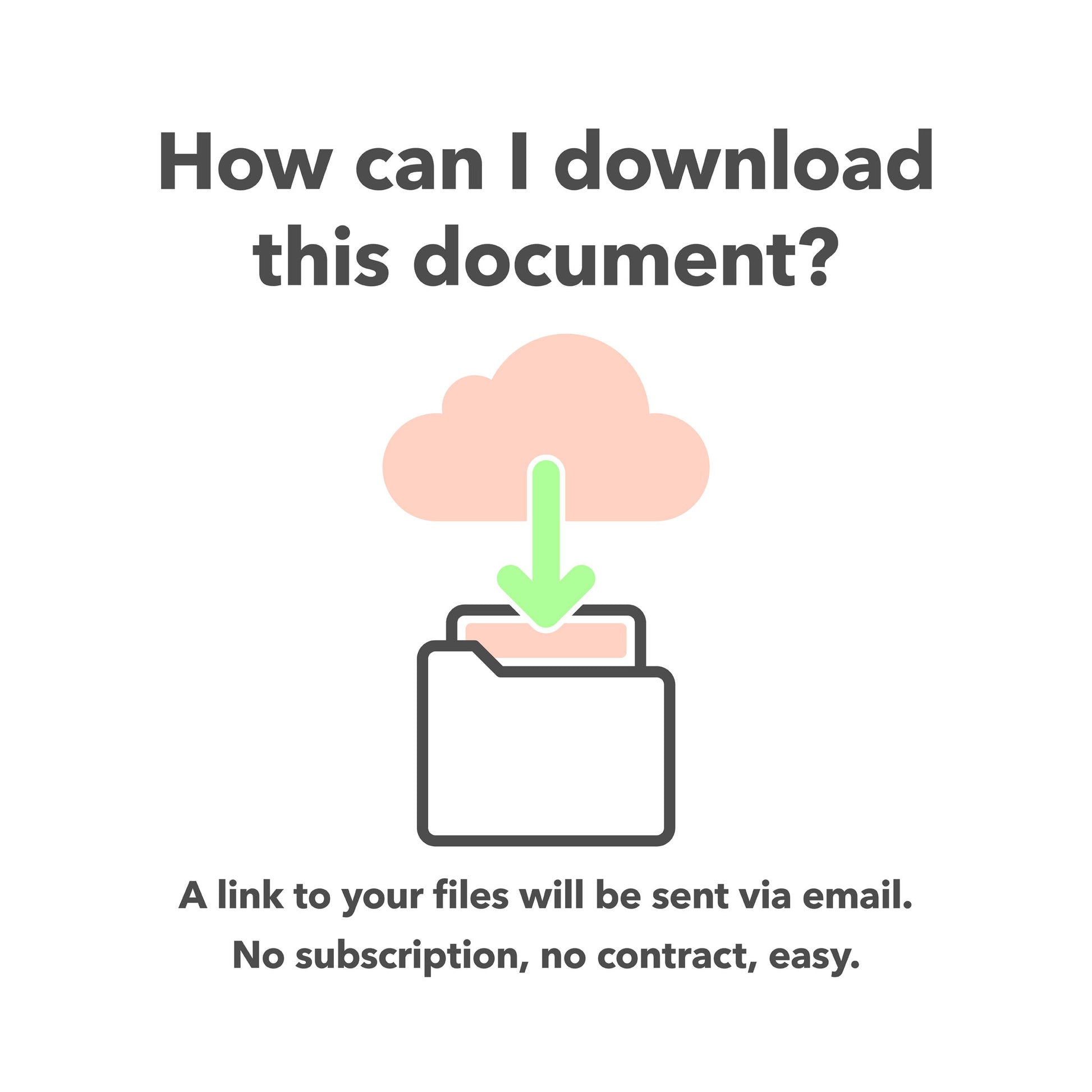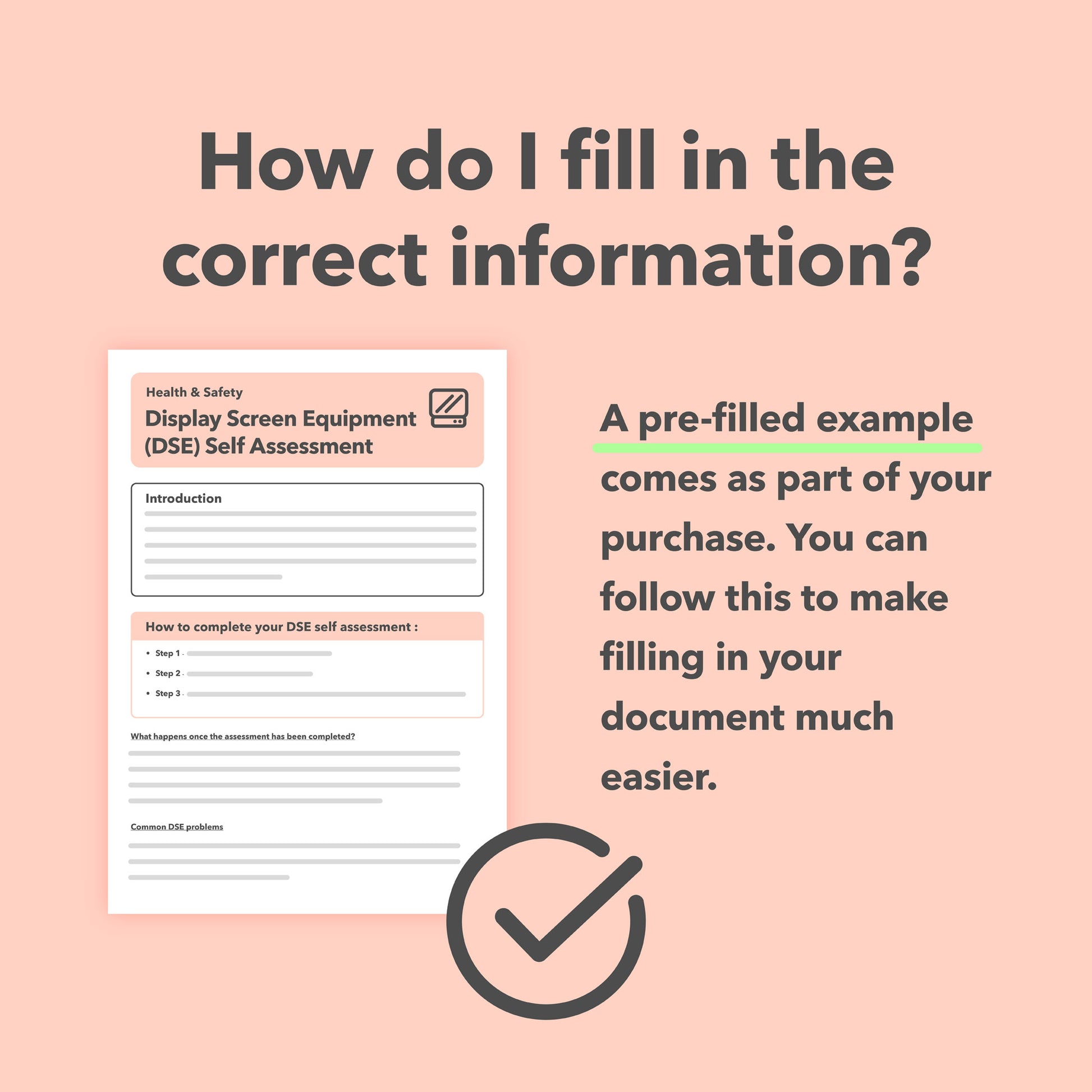DSE Assessment Template (Display Screen Equipment)
DSE Assessment Template (Display Screen Equipment)
DOWNLOAD
Couldn't load pickup availability
Safeguard Employee Health with our Comprehensive DSE Assessment Template

In today's digital and increasingly hybrid workplace, where employees often split their time between the office and working from home, ensuring the health and safety of those using display screen equipment (DSE) has never been more important. Our Downloadable DSE Self-Assessment Form provides businesses and remote workers with an easy-to-use yet thorough tool for evaluating workstations, regardless of their location. Designed to ensure ergonomic compliance and boost employee well-being, it aligns with the latest in workplace and remote work health standards, making it an essential resource for the modern, flexible working environment.
• The Importance of Correct Workstation Setup
A proper workstation setup is crucial not only for maintaining employees' physical and mental health but also for enhancing their productivity and job satisfaction. Ergonomic considerations, such as adjusting chairs and desks, correctly positioning monitors, and placing keyboards, are fundamental in minimising health risks associated with prolonged DSE use. By investing in optimal workstation setups, you're investing in your employees' well-being, their success, and the success of your business.
• DSE Health and Safety Law
Employers are required by law to ensure that staff who use computers are trained in their safe use and have their workstation assessed for risks to their health. Staff are also required by law to cooperate with the employers process.
Key Features of this DSE Assessment Template:

User-Friendly Design
This document has been carefully crafted to be accessible and straightforward, removing the need for specialised ergonomics knowledge or external consultants. It's tailored to help businesses effortlessly conduct their own DSE assessments with confidence.
Detailed Three-Section Layout
-
DSE Guidance Document: Offers an in-depth walkthrough for adjusting workstations according to ergonomic principles, ensuring that every aspect of the setup contributes to a healthy working environment.
-
DSE Self-Assessment Form: Provides a detailed framework for businesses to review and assess their workstations both during and after the initial setup, ensuring that all ergonomic adjustments have been correctly implemented.
-
Common Related DSE Problems: This section serves as an invaluable resource for addressing frequent ergonomic challenges, providing practical solutions to help mitigate common discomforts associated with DSE use.
Benefits of Utilising this DSE Self-Assessment Form:

-
Enhances Employee Health and Well-being: By facilitating the correct setup of workstations, the form plays a crucial role in preventing common work-related musculoskeletal disorders, reducing the risk of long-term health issues among employees.
-
Improves Productivity and Employee Satisfaction: Ergonomically sound workspaces are proven to increase productivity levels and enhance overall job satisfaction, leading to a more motivated and efficient workforce.
-
Ensures Legal and Regulatory Compliance: Helps businesses meet their legal obligations under health and safety legislation, regarding the provision of safe working conditions for DSE users, thus avoiding potential legal issues.
-
Flexible Usage Options: With the capability to be completed digitally or printed for manual completion, the form is adaptable to personal preferences. It comes with comprehensive instructions, plus a pre-filled example, making it easy for anyone in your organisation to use effectively.
When to Conduct a DSE Assessment:

-
Initial Setup of Workstations: Before employees begin using a new or reconfigured workspace, conducting a DSE assessment ensures that ergonomic risks are identified and mitigated from the start.
-
Reporting of DSE-Related Discomfort: If employees experience discomfort or health issues believed to be related to their workstation setup, a reassessment can identify and rectify the underlying ergonomic concerns.
-
Introduction of New Equipment or Furniture: Any time new display screen equipment or office furniture is introduced, it's prudent to conduct a DSE assessment to ensure that these additions do not compromise the ergonomic integrity of the workspace.
-
Regular Health and Safety Audits: Conducting periodic DSE assessments as part of your business's regular health and safety review process helps maintain ongoing compliance and addresses any emerging ergonomic issues before they become problematic.
By empowering businesses with the tools to conduct detailed and effective workstation assessments, our DSE Assessment Form not only ensures compliance with health and safety regulations but also contributes to creating a healthier, more productive work environment for all employees.
Elevating Workplace Health and Productivity with DSE Assessments

Our downloadable DSE Self-Assessment Template is an essential tool for businesses aiming to create a safe, comfortable, and productive work environment. It not only aids in compliance with health and safety standards but also demonstrates a commitment to employee well-being.
Incorporating regular DSE assessments into your health and safety strategy can lead to significant improvements in workplace ergonomics, employee satisfaction, and overall business performance. Optimising your workstation setups with our comprehensive DSE Assessment Template is a proactive step towards fostering a healthier, more engaging work culture that supports the success and well-being of your team.
Fill-in on a computer, or by hand.

This digitally downloadable DSE Assessment Form is fully editable on a computer. You can open it, fill it in, save and you're done. It can also be printed out and filled in by hand. If you're unsure how to do either of these don't worry, simple instructions are included.
Health and Safety documents you will receive:
- 1 x 8 Page DSE Self-Assessment Template (A4 size, Editable PDF)
- 1 x Pre-filled Example (A4 size, PDF)
- 1 x User Instructions
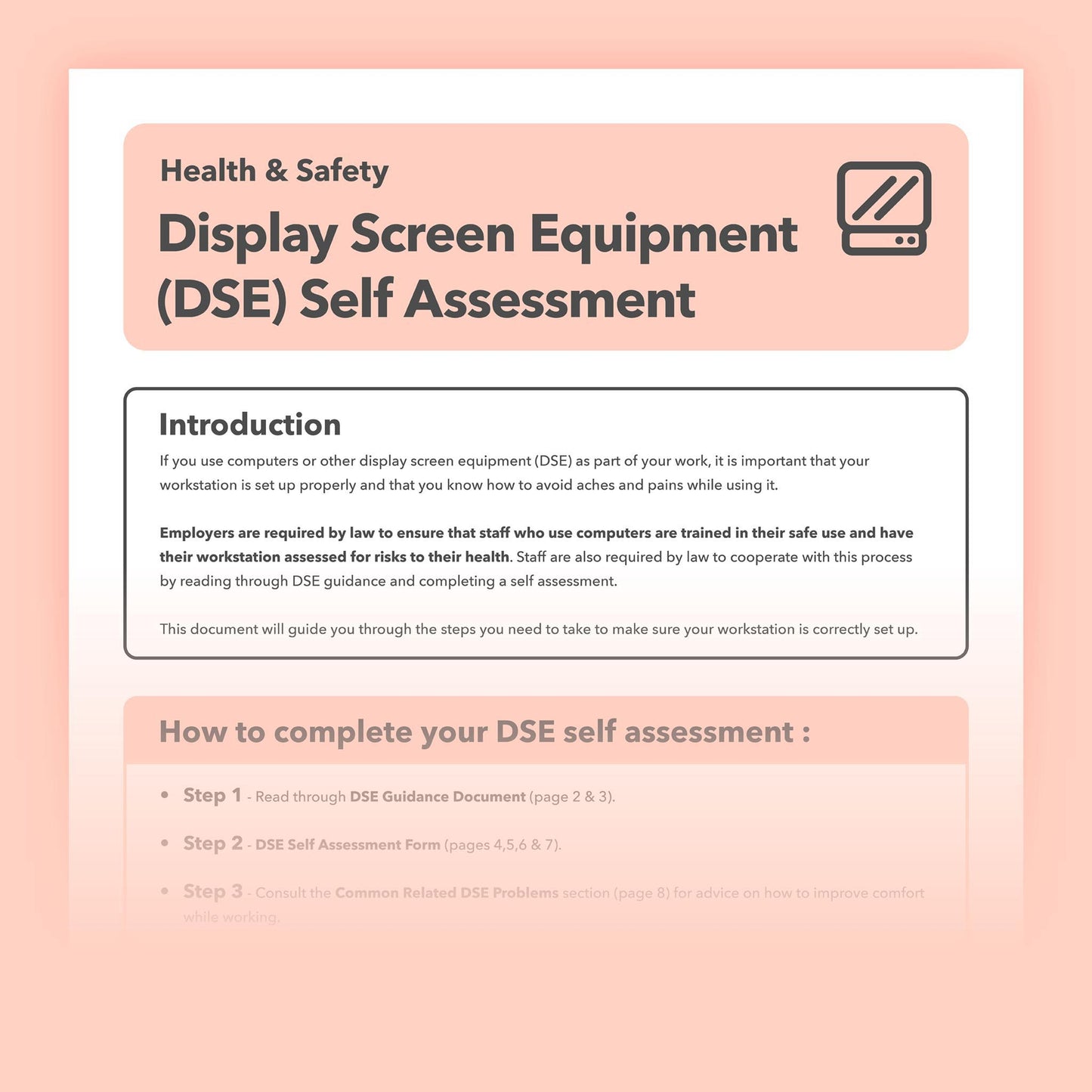
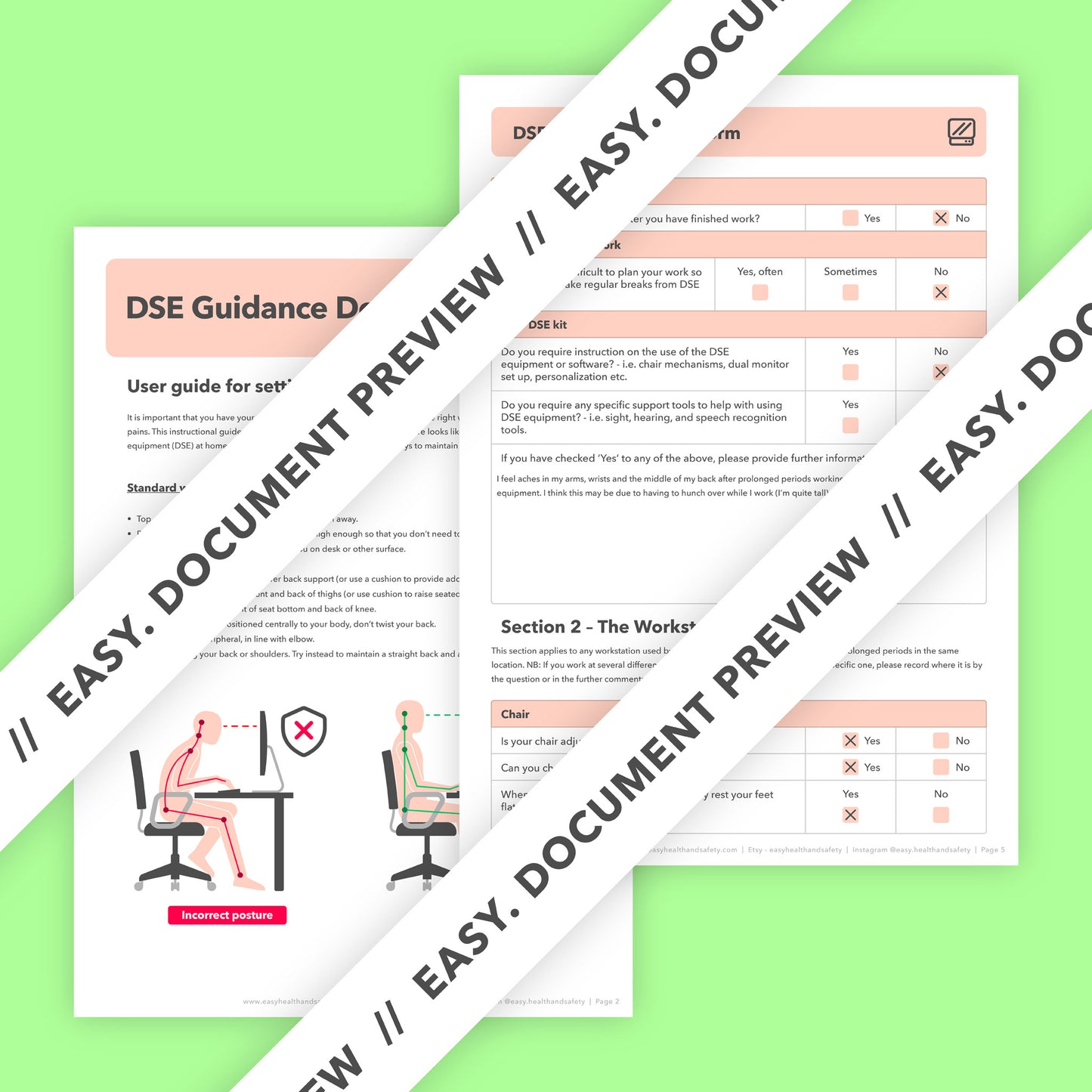
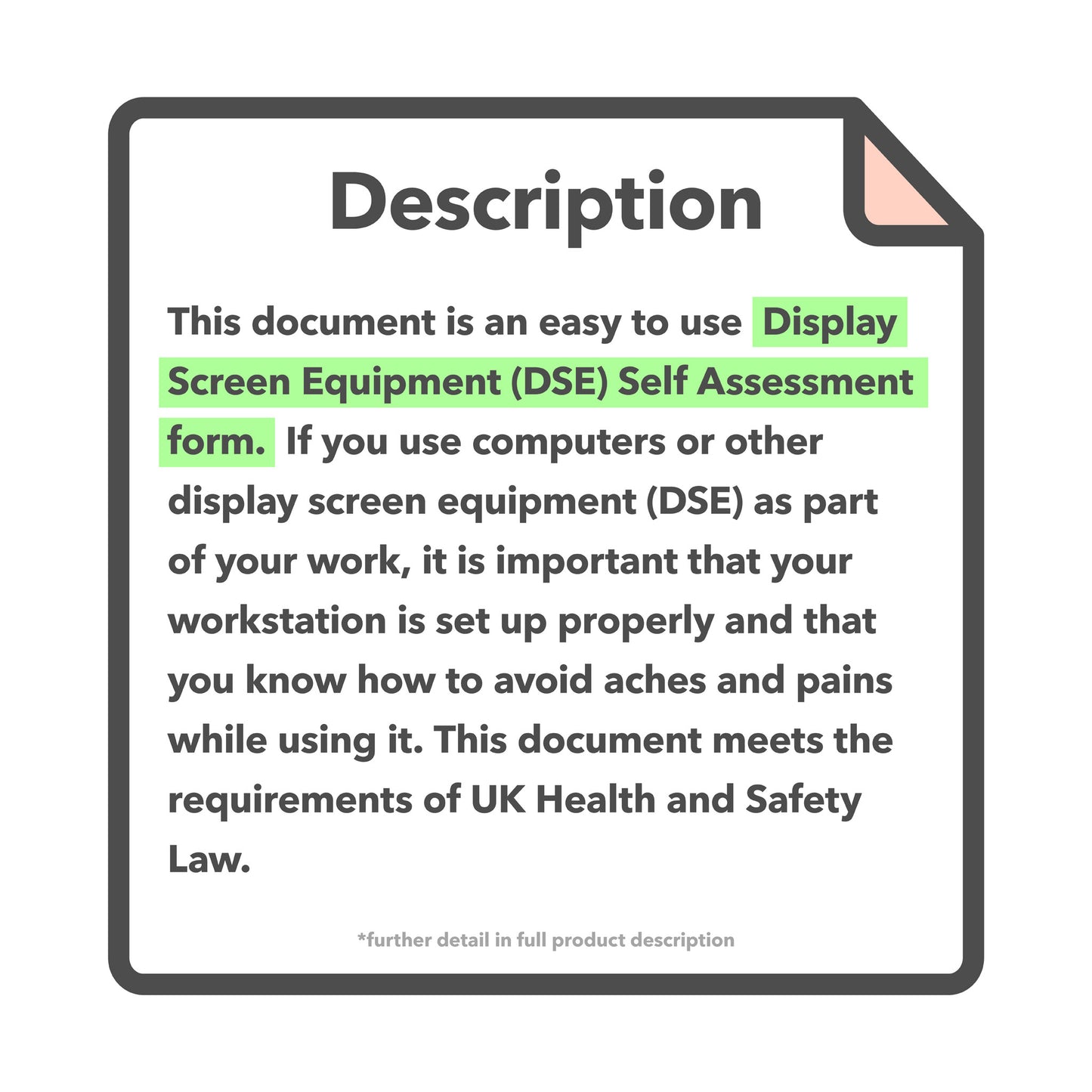
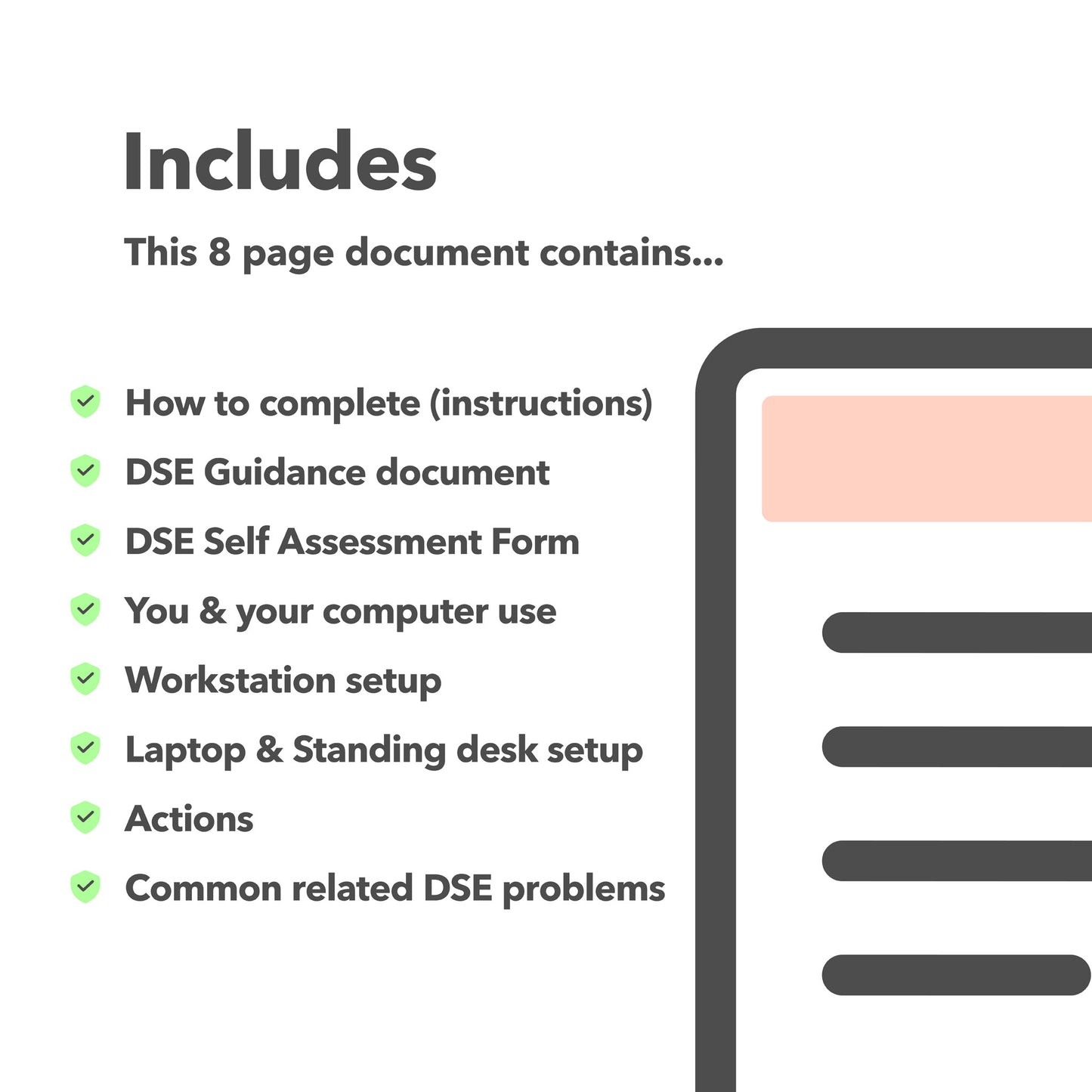
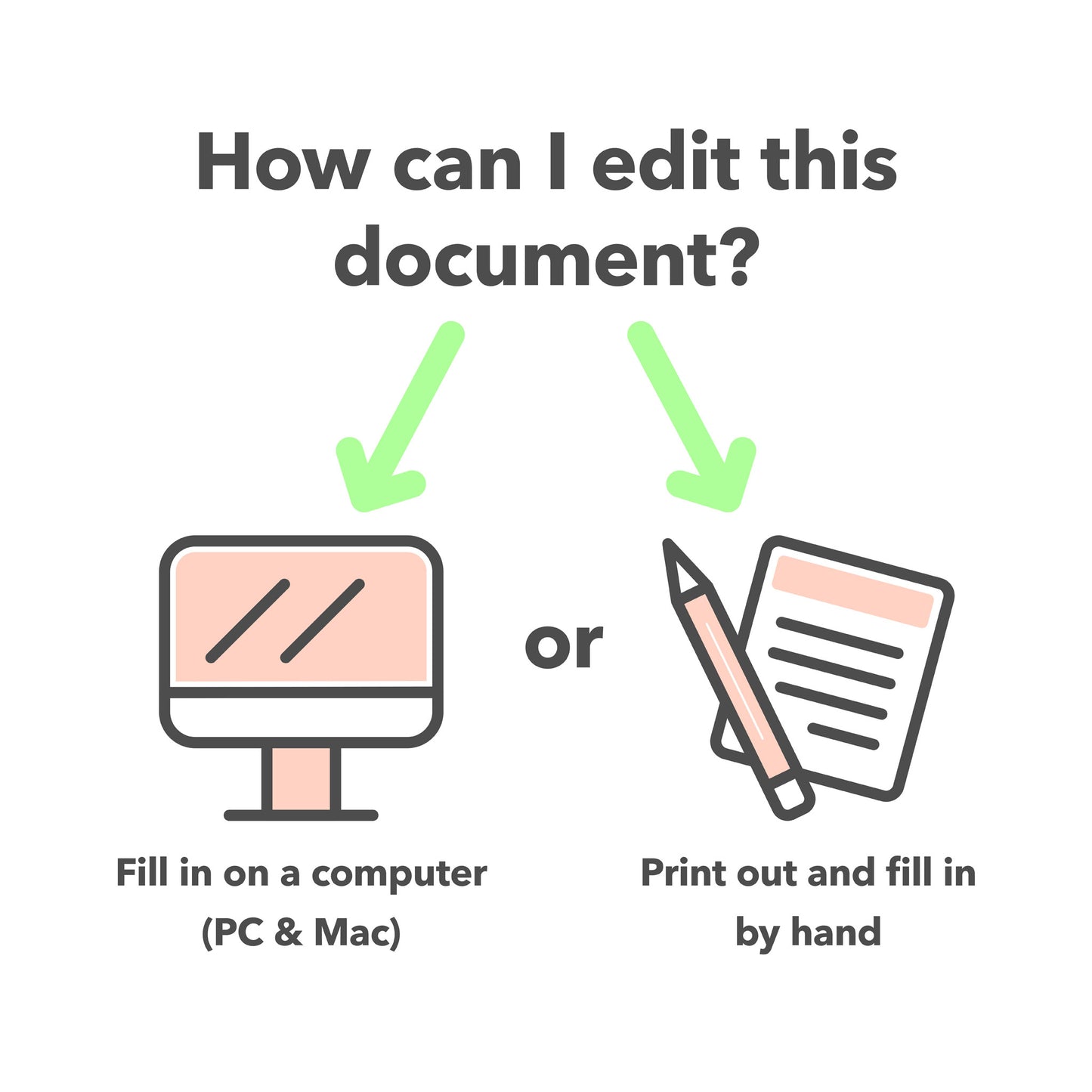
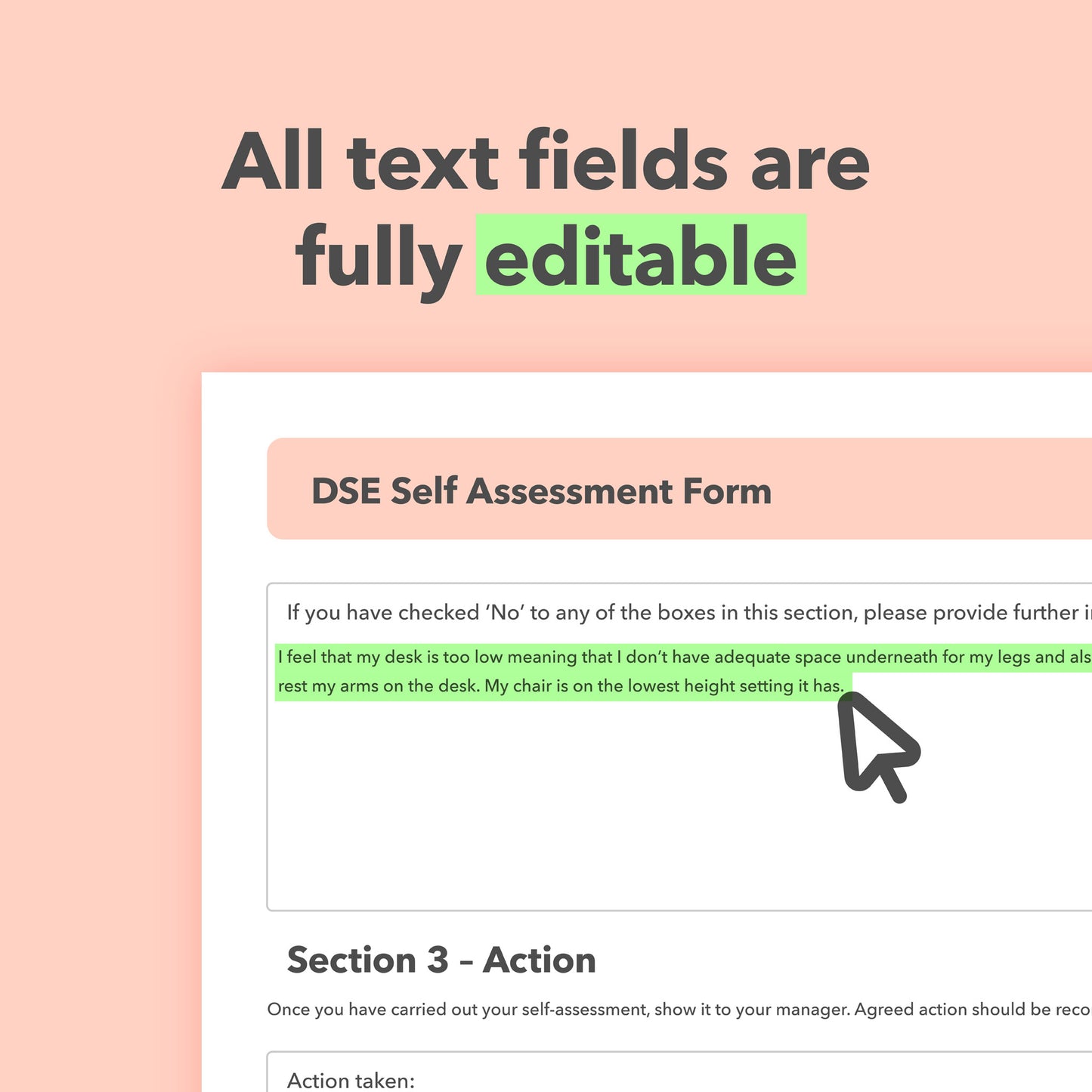
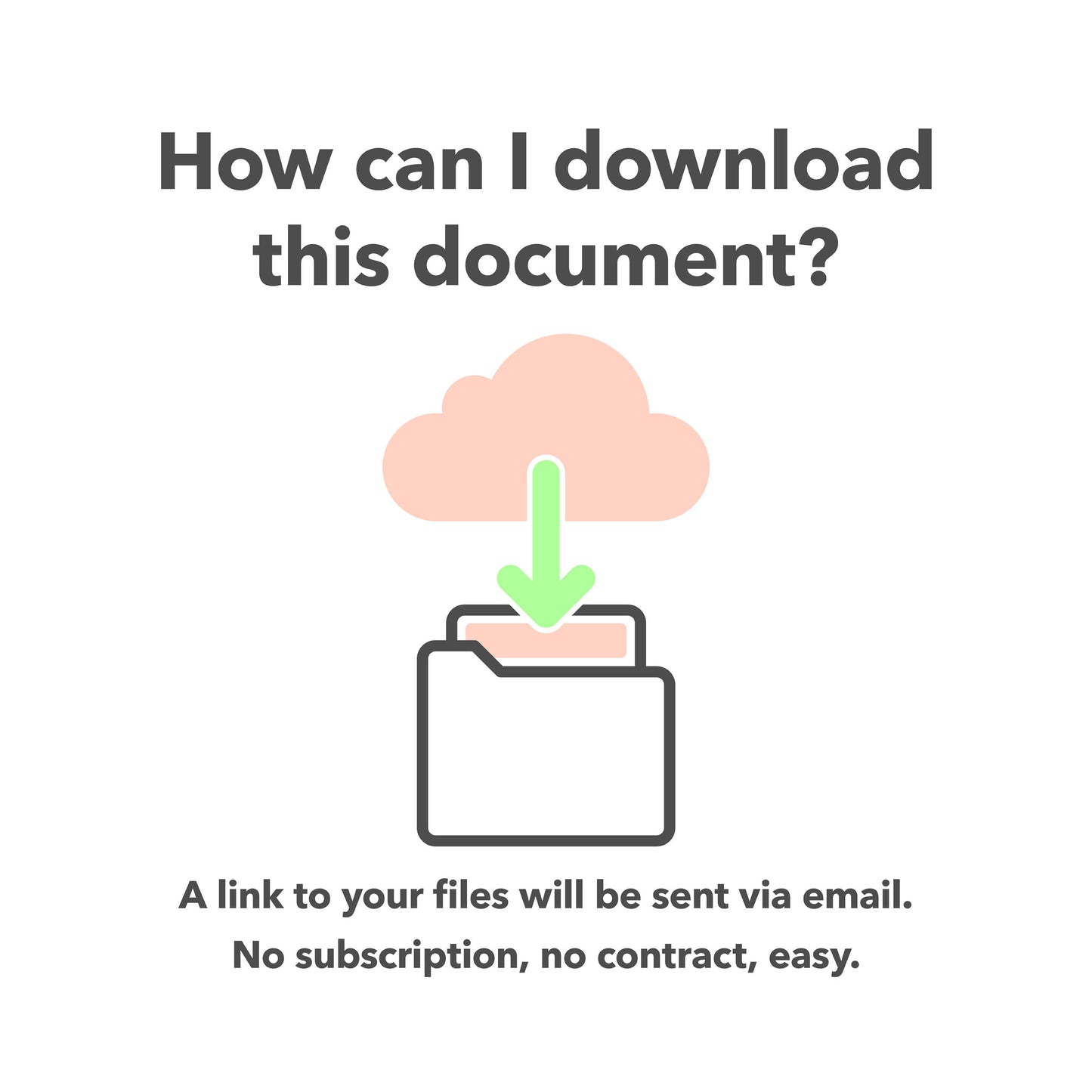
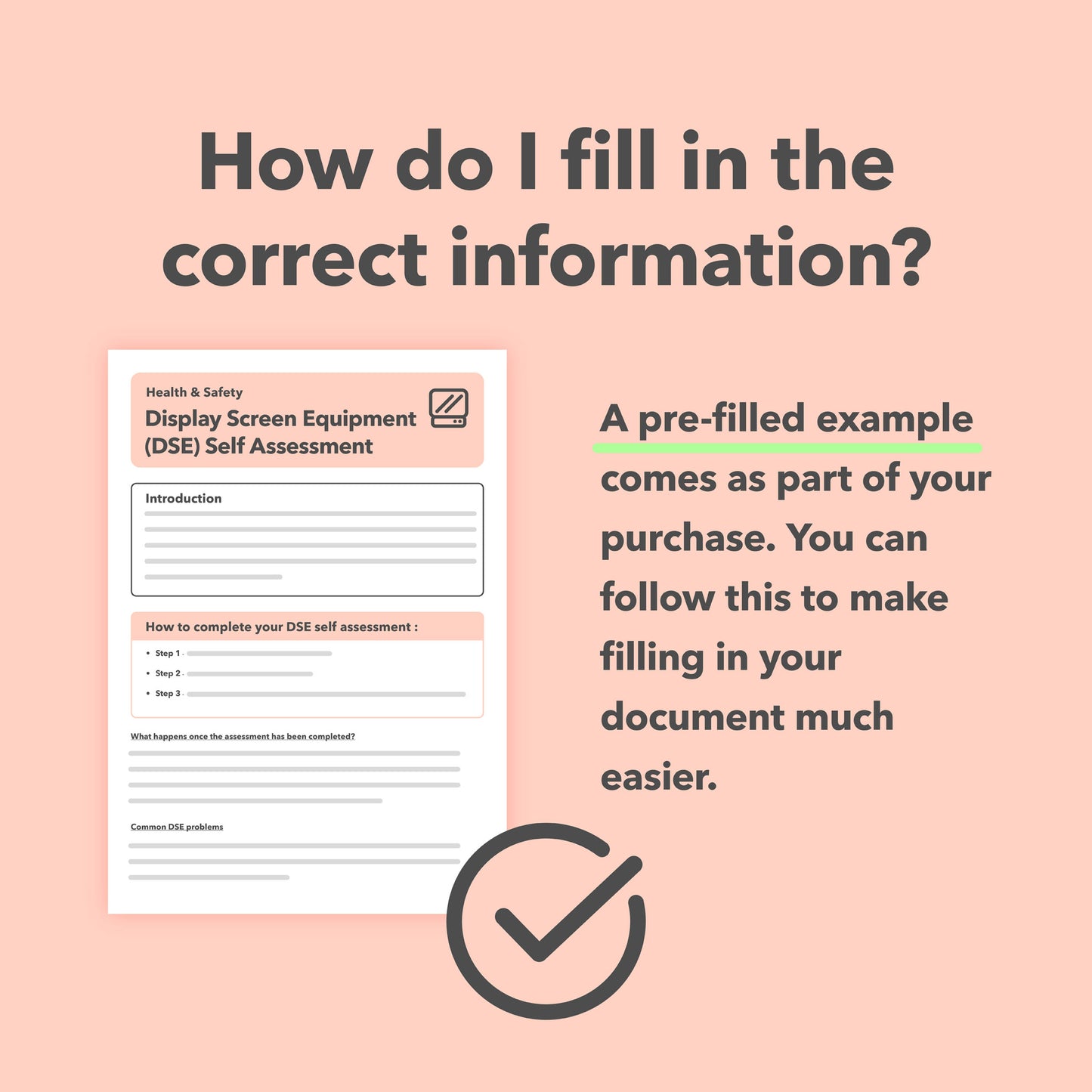

FAQs
What does my business need for Health and Safety?
Unsure about your business's health and safety requirements? Check out this page for essential information on meeting health and safety standards effectively.
How can I download this document?
Once you have completed your purchase you will be sent a link via email to download your files. This is usually within an hour.
No subscription, no contract, easy.
How can I edit the document?
By hand:
Simply open the document through your web browser, or other print software, and navigate to print. The document can be printed in black & white if needed. Grab a pen...
On a computer:
We recommend using Adobe Acrobat Reader, the free, user friendly app from Adobe.
Don't worry, you won't need to learn any new software skills. In this simple app you can open your document, make edits, save changes and print.
Use this link to download your free copy from Adobe.com. Alternatively, navigate to Adobe.com and search for Acrobat Reader.
On a mobile device:
Although our documents can be downloaded to and edited on mobile devices, for the best user experience and full functionality we recommend using a computer, laptop or similar.

Buy 2, Get 1 FREE
For a limited time, add any 3 products to your cart and get the cheapest one FREE

Shop All-in-One Health and Safety Bundles – Save Time, Cut Costs, Stay Compliant
Our all-in-one health and safety template bundles include everything you need to manage compliance with ease. Each bundle features essential documents such as a health and safety policy, risk assessments, fire safety documents, guidance, safety posters, and more. You’ll also receive a detailed user guide with step-by-step instructions and a clear introduction to health and safety basics. Ideal for small businesses looking to stay compliant and create a safer workplace.